by Becca Eisenberg | Feb 24, 2017 | Becca's App Reviews, Literacy, Speech and Language Apps |
 Ruby Cube is a company that has developed StorySmart, which are stories developed for children with Autism to help improve social communication. Ruby Cube offers StorySmart includes six individualized stories that have been developed by Jennifer and Pete Minneli.
Ruby Cube is a company that has developed StorySmart, which are stories developed for children with Autism to help improve social communication. Ruby Cube offers StorySmart includes six individualized stories that have been developed by Jennifer and Pete Minneli.
Each story can be bought individually through the app store. Jennifer and Pete are not only founders of the app but also parents to a daughter with Autism, ADHD and anxiety. Jennifer is a speech language pathologist who works with children with special needs.


What makes Social Smart stories different than other stories? These stories are fill in the blank stories to help with overall social expectations and appropriate behavior. Each page of the story contains visual cues (with animation) to help guide the child to choose the correct response with the individualized verbal feedback that is created by the user before beginning the story. As the child is reading the story, the individual is expected to choose the appropriate written response. It also has the ability to record a “happy/silly” sound and a “sad/annoying” sound to help with feedback in choosing the correct response. For this review, I am going to discuss Casey’s Big Day, which tells the story of the Casey and his first day of fifth grade.
To learn more about Casey’s Big Day and how to elicit speech and language goals, check out my review here
1. Connect your Bluebee Pal. Create your happy and sad sound. Test your sound by pressing “play”. These sounds will help guide the child if they are choosing the correct or incorrect response.
2. When you get to each highlighted word in blue, review the words with the child. Once they choose a word they will hear a “happy” or “sad” sound spoken by Bluebee Pal as well as a visual prompt. This will help the child learn the appropriate response.
3. With the correct responses for each sentence, read the story with the child or choose the “reading symbol” and have Bluebee Pal read the story using synthesized speech (computerized speech). Do you want to record the story in your own voice? Hit record and then have Bluebee Pal read the story back to you with the child’s voice or voice of your own choice!
by Becca Eisenberg | Feb 24, 2017 | App for ACC, Becca's App Reviews |
 The PECS Phase III app is an excellent and valuable AAC tool that allows an individual to implement the teaching of Phase III of PECS™ with the added bonus of using a dynamic screen. This app is ideal for individuals who are using a PECS book and are using this app to further their discrimination skills for a desired item.
The PECS Phase III app is an excellent and valuable AAC tool that allows an individual to implement the teaching of Phase III of PECS™ with the added bonus of using a dynamic screen. This app is ideal for individuals who are using a PECS book and are using this app to further their discrimination skills for a desired item.
The app, which emulates a PECS™ communication book allows an educator or caregiver to practice discriminating between pictures with the added feature of creating many users. The app is set up so that each icon can edited and given specific features to teach discrimination. You can also import your own photos into the app. After being set up appropriately, when an individual activates a specific icon that is not correct, there will be no feedback. When the correct picture is chosen, there will be verbal feedback.
The app allows you to edit many different features of each button including the field and size of pictures on each page. The app allows you to move the pictures around on the page, between trials and to vary the number of pictures per trial from 2 to 12. There is also additional information included in the app about how to use a correspondence check and access the settings, features, etc.

1. Choose your symbols for the specific task. For example, if the student desires a cookie, create a page with the field of pictures that are appropriate.
2. With your Bluebee Pal connected, the individual can request specific items and improve their discrimination tasks.
3. To make this activity more abstract, discuss what Bluebee wants before requesting. Maybe Bluebee is hungry and wants something to eat. Encourage your child to request the desired item when engaging with others during a communication task (e.g. playing kitchen). This activity will not only help with discrimination but also problem solving, prediction, and symbolic play.
by Becca Eisenberg | Feb 22, 2017 | App Reviews, Becca's App Reviews, Speech and Language Apps |
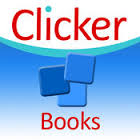
Clicker Books is a book making app that helps supports students with varying abilities. The app includes speech support which helps students to review and self monitor what they have written within the Clicker Book app. You have the option of creating your own book, using a sample book or editing your own book

Within each sample story, you have the option to “read”, “talk”, “write” or “illustrate”. Clicker’s “SoundShift” button allows students to listen to any word on the page, or in the word predictor, or spell checker. Inside the Clicker Books App, there is also word predictor that helps suggest words that fit within the context of the student’s writing (for example, if you type “drink” words related to beverages would be proposed).
This prediction can be tailored for each child depending on their various abilities. Other features include word banks and a child friendly keyboard and font. Within this app, you can add your own pictures, illustrate the book with various tools, take photos from your camera and record your own voice.
With Bluebee Pal & Clicker Books ..more interactive!
- Begin the app by reading through the quick tutorial. Select the icon on the top left corner of a folder to choose from either a sample story, editing a story or creating your own story. Try creating a story about the Bluebee Pal! Take pictures of your Bluebee with the camera and help your student with suggestions on what the story will be about. One idea can be an “About Me” book. Think of different about me statements you can make about Bluebee Pal. What does Bluebee look like? What does Bluebee enjoy doing? What is Bluebee’s name? This can be a fun activity since a child needs to use their imagination. To help a child with more open ended questions use choices.
- Choose a voice. Either record your own voice, the child’s or someone else (e.g. a peer). You also have the option of using the default synthesized voice. This can help motivate a child to be even more engaged in the story since the voice was their choice and familiar.
- Once your Bluebee is connected, let Bluebee read the story “About Me”. Encourage your student to use the different features of this app to be even more creative with the app such as illustrating the story
by Becca Eisenberg | Feb 16, 2017 | App Reviews, Becca's App Reviews, Literacy |
 Go Away Big Green Monster is an interactive and engaging book about A Big Green Monster. Reading this book can help a child learn body parts, numbers, attributes, colors and additional basic concepts. It can also facilitate the concept of commenting and improving of descriptive language.
Go Away Big Green Monster is an interactive and engaging book about A Big Green Monster. Reading this book can help a child learn body parts, numbers, attributes, colors and additional basic concepts. It can also facilitate the concept of commenting and improving of descriptive language.
This interactive app builds upon the book experience by slowly revealing each part of the Big Green Monster.
This is done with animation, sound and visual effects. With this app, you can either “Read myself”, “Read along with Ed Emberley (the author of the book), “Read along with a friend” or “Sing Along”. This choice of either choosing an adult or a child to read the story is unique and clever. Each page introduces a new body part which the reader adds on in each page. By the end of the story, don’t get scared though! Each body part goes away till the Monster is disappears!
Reading this book with Bluebee will add additional animation to an already engaging story!
1. Connect your Bluebee Pal. Choose a voice (either the child or adult). Do you want Bluebee to sing? Choose Sing Along Mode.
2. Start the story! Bluebee will read each page of the book. As Bluebee is reading the story, show the animation and images of the Monster to the child. This will help a child shift focus from the tablet to the Bluebee Pal. As the book is being read, you can further reinforce a child’s skills by pointing out different body parts on Bluebee Pal, such as eyes, ears and mouth. To work on body parts that are not on Bluebee pal, add them yourself by being creative! Add some hair to Bluebee pal (e.g. with yarn, etc), fake teeth, etc.
3. Read it again in a different voice! The next time Bluebee Pal reads the book, emphasize attributes such as “long”, “scary”, “squiggly”, and different colors.
by Becca Eisenberg | Feb 16, 2017 | App Reviews, Becca's App Reviews |

Comparative adjectives by Grasshopper Apps can be an excellent tool with Bluebee Pals to use during therapy activities or at home to reinforce descriptive concepts. This app includes clear and familiar photographs that can help children learn adjectives such as angry, beautiful, big, cheap, cheerful, colorful and much more.
The app include over 350 examples and is easy to use for both parents and children. You can also customize the app by recording someone else’s voice. This can help encourage a child to participate more and have increased engagement. Additionally, when the child chooses the wrong answer, it does not interfere with game play. Within the app, you also have the ability to customize which adjectives you want to work on by turning examples on and off. You can also display a hint and customize the game sounds. The field of pictures also alternates from two to three, which can benefit many students who tend to select a picture in the same location.

Try this activity with your Bluebee Pal Pro:
- Connect your Bluebee Pal via Bluetooth. Choose which adjectives you want to target by selecting the settings icon. There are so many to choose from!
- Let Bluebee Pal do all of the work by giving the instructions to your child! Do you want to change the voice? Record your own voice or another family member or friend to increase engagement. This will make using Bluebee even more engaging. Hearing a familiar voice through a tool such as Bluebee Pal can make the game more fun and interactive.
- This app can be used for therapy goals as well as assessment. As the child is playing the game, take data so that you can see improvement over time and track the descriptive words that are known and unknown. After the child has finished with these target adjectives, use these words in conversation or a structured play session so that they carry them over into their lexicon. Using these words for motivating tasks can make learning these concepts even quicker (e.g. during snack time, “Do you want the big piece of cookie or the small piece of cookie?)
by Becca Eisenberg | Jan 12, 2017 | App for ACC, App Reviews, Becca's App Reviews |
 Avaz is a communication app that was developed in collaboration with 25 schools and 500 children, to help children with autism achieve improved communication. This app is available as a Lite app or can be purchased for $199.99. It is also available on the Apple App Store and Android. Avaz uses picture symbols and high-quality voice synthesis to help users create messages. With Avaz, you can also record your own voices. It comes with 3 research-based, graded picture vocabularies, and a Core Words set that will help a child begin to communicate. According to Avaz, these vocabularies have been designed to facilitate spontaneous novel utterance generation, encourage a child to not only use language, but also generalize from it. Avaz has an added feature of facilitating easy transition into text. Avaz’s keyboard has support for saving and loading text, a Quick response bar for frequently-used messages, and a picture-assisted text prediction capability for sight readers. Avaz features animation to reduce distraction content from the screen, control over the speech output, and a high-contrast mode to help a child visually attend better. Editing is also user friendly for both therapists by caregivers and the page set can be backed up easily to ensure that no information is lost. To learn more about Avaz app, click here.
Avaz is a communication app that was developed in collaboration with 25 schools and 500 children, to help children with autism achieve improved communication. This app is available as a Lite app or can be purchased for $199.99. It is also available on the Apple App Store and Android. Avaz uses picture symbols and high-quality voice synthesis to help users create messages. With Avaz, you can also record your own voices. It comes with 3 research-based, graded picture vocabularies, and a Core Words set that will help a child begin to communicate. According to Avaz, these vocabularies have been designed to facilitate spontaneous novel utterance generation, encourage a child to not only use language, but also generalize from it. Avaz has an added feature of facilitating easy transition into text. Avaz’s keyboard has support for saving and loading text, a Quick response bar for frequently-used messages, and a picture-assisted text prediction capability for sight readers. Avaz features animation to reduce distraction content from the screen, control over the speech output, and a high-contrast mode to help a child visually attend better. Editing is also user friendly for both therapists by caregivers and the page set can be backed up easily to ensure that no information is lost. To learn more about Avaz app, click here.
 Photo Album with Avaz and Bluebee Pal
Photo Album with Avaz and Bluebee Pal
Communicating with your family and friends is not only motivating but engaging for both the AAC user and the communication partner. The activity suggested also helps an AAC user with discriminating pictures, taking turns in conversation and combining symbols into a phrase “My grandma”, “My grandfather” or “This is ___(child’s name) ______ (name of family member). For this activity, you will need a photo album with pictures inserted such as extended family members, close friends, teachers and helpers around the community (e.g. barber, janitor, policeman, etc). Incorporating Bluebee Pal into this activity will help make this communication exchange even more engaging. It will also help the child shift the focus to the Bluebee Pal which can help improve joint attention.
1. Connect your Bluebee Pal. Choose which vocabulary page set you to want to use. For this activity, I used advanced communicator. Once on the advanced communicator page, navigate to the people page. Program the message: “I want to tell you about _______(Child’s name) family. Do you want to hear?”. This will be Bluebee’s first message as an introduction to the activity.
2. As you are turning the pages in your photo album, ask the AAC user “Who is this?” This will prompt the child to communicate “My mom”, “My grandmother” or _____(child’s name). Encourage the AAC user to visit the pages “My friends”, “School people” and “Helpers” to further expand on improved navigation and categorization.
3. Encourage the child to tell you more about the picture by navigating to the “describing” page and/or “actions” page. This can help a child work on sentence structure and the correct use of pronouns, actions and nouns such as “He plays ball”, etc. with the use of core and fringe vocabulary.
 Ruby Cube is a company that has developed StorySmart, which are stories developed for children with Autism to help improve social communication. Ruby Cube offers StorySmart includes six individualized stories that have been developed by Jennifer and Pete Minneli.
Ruby Cube is a company that has developed StorySmart, which are stories developed for children with Autism to help improve social communication. Ruby Cube offers StorySmart includes six individualized stories that have been developed by Jennifer and Pete Minneli. 




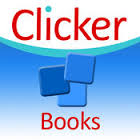




 Avaz is a communication app that was developed in collaboration with 25 schools and 500 children, to help children with autism achieve improved communication. This app is available as a Lite app or can be purchased for $199.99. It is also available on the Apple App Store and Android. Avaz uses picture symbols and high-quality voice synthesis to help users create messages. With Avaz, you can also record your own voices. It comes with 3 research-based, graded picture vocabularies, and a Core Words set that will help a child begin to communicate. According to Avaz, these vocabularies have been designed to facilitate spontaneous novel utterance generation, encourage a child to not only use language, but also generalize from it. Avaz has an added feature of facilitating easy transition into text. Avaz’s keyboard has support for saving and loading text, a Quick response bar for frequently-used messages, and a picture-assisted text prediction capability for sight readers. Avaz features animation to reduce distraction content from the screen, control over the speech output, and a high-contrast mode to help a child visually attend better. Editing is also user friendly for both therapists by caregivers and the page set can be backed up easily to ensure that no information is lost. To learn more about Avaz app, click
Avaz is a communication app that was developed in collaboration with 25 schools and 500 children, to help children with autism achieve improved communication. This app is available as a Lite app or can be purchased for $199.99. It is also available on the Apple App Store and Android. Avaz uses picture symbols and high-quality voice synthesis to help users create messages. With Avaz, you can also record your own voices. It comes with 3 research-based, graded picture vocabularies, and a Core Words set that will help a child begin to communicate. According to Avaz, these vocabularies have been designed to facilitate spontaneous novel utterance generation, encourage a child to not only use language, but also generalize from it. Avaz has an added feature of facilitating easy transition into text. Avaz’s keyboard has support for saving and loading text, a Quick response bar for frequently-used messages, and a picture-assisted text prediction capability for sight readers. Avaz features animation to reduce distraction content from the screen, control over the speech output, and a high-contrast mode to help a child visually attend better. Editing is also user friendly for both therapists by caregivers and the page set can be backed up easily to ensure that no information is lost. To learn more about Avaz app, click  Photo Album with Avaz and Bluebee Pal
Photo Album with Avaz and Bluebee Pal