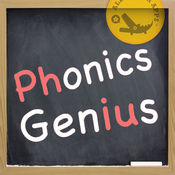by Becca Eisenberg | Aug 28, 2017 | Becca's App Reviews |

Nick Jr. Books app is a collection of digital books featuring stories from the most popular Nick Jr friends, including PAW Patrol, Blaze and the Monster Machines, Bubble Guppies, Dora the Explorer, Dora and Friends, SpongeBob SquarePants, Team Umizoomi, Wallykazam, and Blues Clues. Within each ebook, there are 3 reading modes including auto-read, read-aloud and read myself. Interactive effects and character animations are included on every page.
This app includes parent tips and reading comprehension questions that help children expand on vocabulary. The app is free to download, and comes with 3 free books: Blaze: Blaze of Glory, PAW Patrol: Pup, Pup, and Away, and Team Umizoomi – Carnival. With an in-app purchase, you can buy 49 additional books. Other features include a parents section for account management and app settings, daytime, and nighttime modes, interactive elements on every page, reinforcement for reading each book, developing Spanish reading skills with 4 Dora books in Spanish and offline reading.

Let Bluebee be the storyteller when using this app!
- Once connected to Bluetooth, your Bluebee Pal will be ready to read each book and share in the excitement of the interactive effects on each page. When reading this book, the app highlights each word as it’s being read, which helps build a child’s print referencing skills.
- Bluebee Pal can encourage your child by giving verbal reinforcement through the app. With each book written, another star is earned!
- Help your child learn Spanish by exposing him to her to a book read in Spanish. If your child loves Dora, he or she listen to the book being read in Spanish by Bluebee Pal!
by Becca Eisenberg | Aug 20, 2017 | Becca's App Reviews |
 Elmo Calls is a fun and interactive app for young children that are just learning how to make phone calls. This app, which is priced at $1.99, is endless fun for Elmo lovers! The conversations with Elmo can help teach your child about healthy habits, self-confidence, and letters. Included in the app is a parent section for accessing, favoriting, scheduling and adding calls. With this app, your child can pick up the phone, receive video calls, audio calls and get a voicemail from Elmo. Your child can even call Elmo themselves! Once you tap “yes” to allowing the app permission to access the video, your child can see themselves in a video chat with Elmo. The free and in-app purchases include scripts and routines that can be helpful for typical kids as well as children with special needs.
Elmo Calls is a fun and interactive app for young children that are just learning how to make phone calls. This app, which is priced at $1.99, is endless fun for Elmo lovers! The conversations with Elmo can help teach your child about healthy habits, self-confidence, and letters. Included in the app is a parent section for accessing, favoriting, scheduling and adding calls. With this app, your child can pick up the phone, receive video calls, audio calls and get a voicemail from Elmo. Your child can even call Elmo themselves! Once you tap “yes” to allowing the app permission to access the video, your child can see themselves in a video chat with Elmo. The free and in-app purchases include scripts and routines that can be helpful for typical kids as well as children with special needs.
This app can help engage a child in more exploratory play, practice listening skills and sing along with Elmo. Your child can also learn early skills in having a simple phone conversation by practicing with their favorite character. With the original purchase, the pack includes 13 calls for you and your child to enjoy right away! Additional call packs for purchase include Firsts and Celebrations, Elmo is Proud of You, Feelings, ABCs, Special Visits, Holidays, You can Do it, Sing with Elmo, Happy Habits, Laugh with Elmo and Playdate with Elmo (which is free).
Invite Bluebee Pal to make phone calls with you! There are several different options for this app and Bluebee Pal. I will mention a couple of different ways of incorporating Bluebee Pal.
Once Bluebee is connec ted to the device with this app, he will take on the voice of Elmo. How silly of Bluebee to have Elmo’s voice! This can help engage a child and stay focused on hearing Elmo’s voice coming out of Bluebee Pal’s mouth.
ted to the device with this app, he will take on the voice of Elmo. How silly of Bluebee to have Elmo’s voice! This can help engage a child and stay focused on hearing Elmo’s voice coming out of Bluebee Pal’s mouth.
- Let Bluebee speak to Elmo! With this option, you would need an additional iPad with a communication app installed. When it’s time to video chat, take a video of Bluebee Pal and with the communication app installed on the additional iPad (with the Bluebee Pal attached via Bluetooth), Bluebee can provide the voice for the various conversations. How exciting to see Elmo and Bluebee having a conversation!
- Having a fun and engaging conversation with Elmo can help improve a child’s ability to take turns in conversation, answer questions, comment and greet. With the additional in-app purchase of more conversations, the possibilities are endless for a young child and Bluebee!
by Becca Eisenberg | Aug 20, 2017 | Becca's App Reviews, Speech and Language Apps |

Welcome, Julia to Sesame Street with this free and informative app from Sesame Street. Julia is the newest character on Sesame Street and she has Autism. Included in this free and interactive app, there is information for parents to read and learn and then share with their children. There are numerous videos and articles for parents that can be helpful and provide a family with important resources. The information is also beneficial for those that want to learn more about Autism. Being sensitive to other peoples feelings and perspectives with regard to their children are important issues that both parents and children need to consider. The app also includes the storybook, We’re Amazing, 1,2,3!
There are also videos included in the app such as Benny’s Story and The “Amazing” Song which help explain Autism in a way that young children can understand. Additionally, there are articles about siblings and tips on being a good friend to a child with Autism. There is also a provider guide to creating Autism Friendly Events which can be helpful to many adults planning specific events either at the home, in the community or at a school. To learn more about this app, check out my review on my blog here.

Bluebee Pal can be a key player in this app!
- After connecting with your Bluebee Pal explore the app! Choose a video for kids, daily routine cards or the storybook. Watch the videos with your children with Bluebee providing the voice in the background. This is a perfect opportunity to add that extra level of engagement to the activity. The app is easy to navigate between activities, which makes it easy for both the child and parent.
- Bluebee can help with the routine cards included in the app. The routine cards include brushing your teeth, going to a restaurant, morning routine, crossing the street, going to the store, bedtime routines, trying a new food and washing hands. Each card provides a visual and verbal prompt that Bluebee will be reading to your child!
- The storybook, which can also be read by Bluebee Pal stars the famous Elmo, Abby and their friend Julia, who has Autism. Together the friends have a wonderful play date together!
by Becca Eisenberg | Aug 20, 2017 | Becca's App Reviews |

Categories with Splingo is an excellent therapy tool from the authors of the Splingo series of Speech and Language Therapy apps. This app, which was created by speech and language pathologists uses colorful and engaging images with fun and interactive play to learn important category concepts. Categorization is important academically and also for more effective communication. This can be even more important for children with complex communication needs who rely on learning specific categories to communicate more efficiently. Multiple categories are available to select from including animals, transport, clothing, food, drink, toys, sports, musical instruments, furniture and body parts. The audio reinforcement helps children to focus and correct responses that are inaccurate. The written word can also be visible to help support reading comprehension.

- Connect your Bluebee Pal with your device via Bluetooth.
- Go to settings and choose the categories you want to target. You can choose all our some a select few of the categories to begin with and Splingo will track your progress.
- Once you hit “play”, you will hear Bluebee Pal say “put everything in the right place”. When you drag the item to the right category, you will hear positive audio reinforcement. When you drag a picture to the wrong category, you will hear “I’m sure that’s not right” or another cue that indicates that it’s the wrong category. With Bluebee Pal and the Categories with Splingo app, the user can learn functional categories and have fun in the process!
by Becca Eisenberg | Aug 20, 2017 | Becca's App Reviews, Bluebee News |

SideChef makes cooking accessible, easy and fun at any skill level by providing the user with step-by-step photos, instructions, and voice commands. This free app includes over 3500 step by step recipes and a homepage that changes daily with helpful tips. Each recipe has an integrated timer and allows for hands-free cooking with the timer and audio feature. Once you create a user, you can save your favorite recipes or even share a recipe collection of your own. The app gives the user the ability to search and browse by one single ingredient, keyword, diet, cuisine or interest. Once you set up an account, you can upload and share your own recipes! Sidechef can also adjust the serving size and the ingredients will convert automatically.
Although this app was created for a home cook that wants a hands-free experience off their device when cooking, it can be ideal to use with children with special needs. For those individuals who struggle with reading and want to actively participate in cooking, this app allows you to listen to the directions and read the instructions at the same time. This helps build literacy skills and improves an individual’s ability to follow directions and improve sequencing. It will also help expand vocabulary and improve recall by reviewing the steps at the end of the recipe.
Bluebee Pal loves to cook! SideChef is a perfect cooking companion app for this plush tool!

- Connect your Bluebee Pal to your device.
- Bluebee Pal will automatically give you the step by step instructions for choosing the recipe of your choice. Bluebee Pal will also keep you focused on providing the audio cue of a timer so you can proceed to the next step.
- Don’t want to hear the computerized voice? Record your own voice in your recipes! This app can be endless fun with Bluebee Pal by either choosing from the thousands of recipes that are included with the app or creating your own with Bluebee Pal! What recipe will you choose? Will it be a sweet dessert like meringues or a savory and healthy snack like Peri Peri Oven-Baked Carrot Fries?
by Becca Eisenberg | Aug 20, 2017 | Becca's App Reviews |
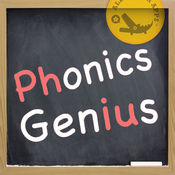
Phonics Genius app is an excellent app to improve your child’s ability to learn phonics! The free app contains over 6,000 words and combines audio, voice and written words together. The words are grouped by phonics and support three unique learning modes. This includes the following; play audio automatically and proceed to next card on click or hear audio only on click and move back and forth one word at a time by swiping left or right.
This allows the user to customize the app for each person’s learning style. There is an opportunity for review by providing quizzes that range from easy to challenging. With this free app, you can add your own cards, new lists and each word can be customized (font size, font color, and spelling). You can also control the speed of the cards so you can go as slow or fast as you desire.
 Welcome, Bluebee Pal to the learning literacy experience!
Welcome, Bluebee Pal to the learning literacy experience!
- Connect Bluebee Pal to your device. Bluebee can join in the fun with learning phonics by repeating the words when the child activates each word.
- Record your own voice with the words! Instead of hearing the text of speech voice for each word, use this opportunity to record your own voice saying the word. Then when you touch the word, Bluebee Pal will say the word in your voice!
- Bluebee Pal can help you review the words at the end with the interactive quizzes. Bluebee will say the word and then it’s the child’s turn to test out their knowledge. Bluebee Pal makes this process of learning phonics fun and interactive!



 Elmo Calls is a fun and interactive app for young children that are just learning how to make phone calls. This app, which is priced at $1.99, is endless fun for Elmo lovers! The conversations with Elmo can help teach your child about healthy habits, self-confidence, and letters. Included in the app is a parent section for accessing, favoriting, scheduling and adding calls. With this app, your child can pick up the phone, receive video calls, audio calls and get a voicemail from Elmo. Your child can even call Elmo themselves! Once you tap “yes” to allowing the app permission to access the video, your child can see themselves in a video chat with Elmo. The free and in-app purchases include scripts and routines that can be helpful for typical kids as well as children with special needs.
Elmo Calls is a fun and interactive app for young children that are just learning how to make phone calls. This app, which is priced at $1.99, is endless fun for Elmo lovers! The conversations with Elmo can help teach your child about healthy habits, self-confidence, and letters. Included in the app is a parent section for accessing, favoriting, scheduling and adding calls. With this app, your child can pick up the phone, receive video calls, audio calls and get a voicemail from Elmo. Your child can even call Elmo themselves! Once you tap “yes” to allowing the app permission to access the video, your child can see themselves in a video chat with Elmo. The free and in-app purchases include scripts and routines that can be helpful for typical kids as well as children with special needs. ted to the device with this app, he will take on the voice of Elmo. How silly of Bluebee to have Elmo’s voice! This can help engage a child and stay focused on hearing Elmo’s voice coming out of Bluebee Pal’s mouth.
ted to the device with this app, he will take on the voice of Elmo. How silly of Bluebee to have Elmo’s voice! This can help engage a child and stay focused on hearing Elmo’s voice coming out of Bluebee Pal’s mouth.