by Becca Eisenberg | Jan 16, 2018 | Ages 3-5, Ages 5-7, Becca's App Reviews, Bluebee News, Speech and Language Apps |
Learning Telling Time with Bluebee Pal

Todo Telling Time is a learning and interactive app for children K-2 that helps facilitate learning of time concepts. This educational app is also very functional because it relates to the everyday concepts and also helps target various aspect of time. With this app, children will learn to tell time to the hour and minute, calendar concepts, digital time, and the parts of a daily schedule. With this app, your child can also practice placing numbers around a clock face, counting by 5s, and learning estimation.

Todo Telling Time contains six multi-level mini-games. The games include learning days and weeks in order, putting numbers in order and learning number orientation on a Ferris wheel, learning about the timing and order of a schedule, learning time with a train game, building short-term memory and sequencing skills in a memory game and a quiz that assesses your child’s knowledge of time.
- Connect your Bluebee Pal. Choose from the six interactive games below. With Day the Weeks game, your child or student will be placing the days, months and numbers in order on a calendar. Let Bluebee reinforce the sequencing by saying the name of the day, month or number on the calendar. With the calendar game, your child or student can learn about time and schedules. It’s 8:00 am, time for school!
 After your child places the hand on the right location, Bluebee Pal will tell you what time it is!
After your child places the hand on the right location, Bluebee Pal will tell you what time it is!
- WIth the train game, your child or student or will learn digital time and Bluebee Pal will reinforce the time by repeating the correct time. With the memory game, the challenge is the find the number that was called out and shown to you briefly. Forget the number? Activate the rewind icon and Bluebee Pal will say it again!
- With the timed quiz at the end of the game, your child or student will be challenged with questions asked by Bluebee Pal such as “It’s 7:00 pm. How much time until 12:00 am?”. The time quiz gives you three choices that you can choose from.

- Continue having fun with Bluebee Pal and learning time by navigating through different levels and finding various ways to challenge your student or child. This app is so much fun you might run out of time!….https://www.bluebeepals.com
by Becca Eisenberg | Jan 10, 2018 | App for ACC, Becca's App Reviews |
 Snap and Core First App DynaVox is the DynaVox’s new communication app and software. This app is free to download for certified ASHA speech-language pathologists and includes both core and fringe vocabulary with additional features. This app is free to download a trial without speech output. With verbal output, the app is $179.99.
Snap and Core First App DynaVox is the DynaVox’s new communication app and software. This app is free to download for certified ASHA speech-language pathologists and includes both core and fringe vocabulary with additional features. This app is free to download a trial without speech output. With verbal output, the app is $179.99.
These features of Snap and Core First include core vocabulary, quick-fire vocabulary for easy and quick communication, topic-based boards for specific contexts or activity based communication, a variety of keyboards and supports. These visual supports include a timer, schedule boards and much more which is great for an educational setting. The app is easy to edit and can be modified for any type of communicator.
Are you using this communication app with your student or child? Let Bluebee Pal help communicate during these suggested activities. Bluebee has proven to very instrumental as an assistive technology tool when utilized in conjunction with AAC devices.They engage children to communicate with a humanoid stuffed animal rather than just a screen.They are an effective tool for a speech therapist to motivate speech outside traditional channels of communication. Many children love their soft huggable tech companion and also use them at home to enhance learning and companionship.

- Use Bluebee pal during a structured activity on the topic page for bubbles.
- Take turns blowing and popping bubbles while modeling specific language in the bubbles page.

- Take Bluebee Pal out in the community and order food at your local fast food restaurant. Many AAC users can be intimated by this process but with Bluebee Pal serving as the model, this experience will be less stressful and easy to succeed.
- Use Bluebee Pal for visual supports. Let Bluebee Pal show the student how to transition from one activity to another by providing the schedule and making the sound effect for when the timer is finished.
by Becca Eisenberg | Jan 3, 2018 | Becca's App Reviews, Speech and Language Apps |
 Celebrate Christmas with Elmo’s Monster Maker! What child doesn’t like Elmo? He is lovable, cute and animated. Elmo is also friendly and funny, which makes kids giggle with delight. In this app, there is a variety of Christmas and holiday-themed features to decorate your monster, but the best part of the app is how the user interacts with their own creations. The app opens up with a child’s favorite monsters in all different colors!
Celebrate Christmas with Elmo’s Monster Maker! What child doesn’t like Elmo? He is lovable, cute and animated. Elmo is also friendly and funny, which makes kids giggle with delight. In this app, there is a variety of Christmas and holiday-themed features to decorate your monster, but the best part of the app is how the user interacts with their own creations. The app opens up with a child’s favorite monsters in all different colors!
The monsters have no facial features though! You need to help this monster add eyes, a nose, and a mouth. The nose and eyes change to all different holiday-related objects which makes this app fun and interactive. Do you want to see Elmo? Press on the Elmo icon and Elmo will come join the monster! Elmo does different things to the monster to interact with him such as play ball, say “boo” and other funny actions. Press the music icon to see your monster dance! Then take a picture with your camera. This app is endless fun for a child and for a child and an adult to do together!

Let Bluebee join in the fun! With Bluebee Pal providing the verbal output, the child can not only have fun with the monsters and Elmo, Bluebee can join in! The app also gives directions to the child throughout the app, such as encouraging them to press specific buttons such as the Elmo button or music button. Elmo’s voice also provides comments to a child that can help with modeling language.
- Connect Bluebee Pal with your device and get ready to have fun!
- Open the purchased Elmo Monster Maker app. When the app begins, Bluebee will welcome you to the app and tell you “tap on the monster”. What color monster will your child choose?
- Bluebee will provide the fun music and voice output to this festive and fun app for you and your child. After you are done with the app, practice body parts with Bluebee Pal. Where are Bluebee Pal’s eyes? How about his mouth and nose? Work on expanding vocabulary by asking your child what these specific objects are that in included in the app. The app also helps with following one step directives.
by Becca Eisenberg | Dec 20, 2017 | Becca's App Reviews, Bluebee News, Speech and Language Apps |

Celebrate Christmas with this classic audiobook app, How the Grinch Stole Christmas! by Dr. Seuss. Dr. Seuss’s books are timeless and this app tells the story of the Grinch with animated voices and interactive features. It comes with a voice-over narration, so the child can either read it themselves, listen to the book with the voice that comes with the app or records the voice. The app comes with the following features:
Tap and drag to find playful surprises throughout the book, find hidden stars on every page to reveal fun activities, explore new vocabulary by tapping words and pictures and track the time spent reading that is available in the Parents section. This last feature is ideal for reading logs which teachers require you to time how long your child needs to read for each night. The activities included in the app are mini-games such as Memory Match, puzzles, word searches, and a sequencing game. There are also 28 hidden games in the app itself.
 Let Bluebee Pal join in on the fun with the Grinch!
Let Bluebee Pal join in on the fun with the Grinch!
- Connect your Bluebee Pal to your device and get ready to hear a classic book with a special reader.
- Will Bluebee read the voice-over narration or will your child record their own voice? Bluebee can do both!
- Bluebee can help meet language goals by helping your child learn new vocabulary by saying the words when the child taps on certain pictures and words throughout the story. With the feature of the all of the words being highlighted in the story, this can help a child learn to recognize more words and work on literacy goals. Listening to the story being read can also help with auditory comprehension. When the book is complete, ask your child “wh” questions and describe the different characters in the story.
by Becca Eisenberg | Nov 19, 2017 | Becca's App Reviews, Bluebee News, Speech and Language Apps |

For the holiday season, I wanted to review two different apps for children to use with Bluebee Pal. Since children celebrate all different holidays I wanted to include apps that celebrate Christmas, Hanukkah and Kwanzaa. Bluebee can celebrate any holiday with you! With so many apps out there, I want to highlight some of my favorites.
 Who doesn’t love Charlie Brown? This character is a favorite for both adults and children! A Charlie Brown Christmas and iMessage by Loud Crow Interactive Inc is a fun and interactive app and voted iPhone and iPad App of the Week. Peter Robbins who is the original voice of Charlie Brown narrates the rebirth of the 1965 animated classic as a storybook with illustrations, dialogue, and music for the Christmas season.
Who doesn’t love Charlie Brown? This character is a favorite for both adults and children! A Charlie Brown Christmas and iMessage by Loud Crow Interactive Inc is a fun and interactive app and voted iPhone and iPad App of the Week. Peter Robbins who is the original voice of Charlie Brown narrates the rebirth of the 1965 animated classic as a storybook with illustrations, dialogue, and music for the Christmas season.
This app which is priced at $4.99 includes a variety of activities to keep both you and your child busy. When the app opens up, you can choose the record player or storybook. The app immediately starts reading the story, A Charlie Brown Christmas. Each page is fun and interactive with objects moving in all different ways.
 For example, on the first page of the book, all of the characters on ice move in a different way. They can spin, ice skate and glide across the ice! As the story reads aloud, this is where Bluebee Pal comes in. Let Bluebee Pal take the role of the reader in this interactive storybook app. Within the storybook, you can decorate the tree and add ornaments of your choice. Take a personal picture to add to the storybook with the camera option! Throughout the story, there are other voices from different characters that will keep your child engaged and excited about the story.
For example, on the first page of the book, all of the characters on ice move in a different way. They can spin, ice skate and glide across the ice! As the story reads aloud, this is where Bluebee Pal comes in. Let Bluebee Pal take the role of the reader in this interactive storybook app. Within the storybook, you can decorate the tree and add ornaments of your choice. Take a personal picture to add to the storybook with the camera option! Throughout the story, there are other voices from different characters that will keep your child engaged and excited about the story.
 Me & You/Jewish Holidays App is great for Hanukkah and all of the Jewish Holidays. With this app, you can help facilitate play, interaction with an adult and early Jewish learning for your young child. With this app, you can pose for photos in the various backgrounds representing the different holidays.
Me & You/Jewish Holidays App is great for Hanukkah and all of the Jewish Holidays. With this app, you can help facilitate play, interaction with an adult and early Jewish learning for your young child. With this app, you can pose for photos in the various backgrounds representing the different holidays.
When taking pictures of your child or student (with permission from the parent if it’s your student), have them act out Jewish holiday actions. When your photos are complete, all of the photos will be combined together with a new holiday song by Elana Jagoda.
This is where Bluebee Pal can help out by singing the songs with you and your child. Within the app, you can help your child follow directives and encourage pretend play by “eating”, showing “I’m sorry” face and much more. This activity can also help work on improving a child’s ability to understand how their facial expressions can communicate specific feelings and actions. An overall fun and educational app for the family!
by Becca Eisenberg | Nov 4, 2017 | App for ACC, Becca's App Reviews, Bluebee News |
10 Ways to Use Bluebee Pal during AAC Therapy
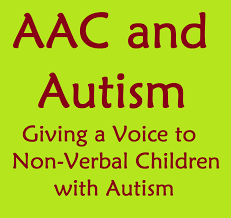 Bluebee Pal is a plush educational learning tool that can be connected to a tablet, phone or computer via Bluetooth. Once connected to a device (such as an iPhone or iPad), this interactive educational tool can talk, sing, etc.
Bluebee Pal is a plush educational learning tool that can be connected to a tablet, phone or computer via Bluetooth. Once connected to a device (such as an iPhone or iPad), this interactive educational tool can talk, sing, etc.
Bluebee Pal’s technology includes lip synchronization that allows the animal’s “mouth” to move while reading storybooks, engaging in learning apps or singing songs. As an app reviewer for Bluebee Pals for the past two years, I have discovered countless ways of using this tool to meet speech and language goals with my clients that present with complex communication needs. To see my app reviews on Bluebee Pal’s website, click here (https://www.bluebeepals.com/beccas-app-reviews/).
 In order to meet these goals below, you would need two different devices. One device that is connected to Bluebee Pal via Bluetooth and one that has a communication system installed, whether dedicated or non-dedicated for your student. As an SLP that has specialized in the field of AAC of the past 18 years, I generally target multiple goals during a variety of activities. In this article, I want to share how to use Bluebee Pal to meet AAC goals in both the therapy room and in the classroom.
In order to meet these goals below, you would need two different devices. One device that is connected to Bluebee Pal via Bluetooth and one that has a communication system installed, whether dedicated or non-dedicated for your student. As an SLP that has specialized in the field of AAC of the past 18 years, I generally target multiple goals during a variety of activities. In this article, I want to share how to use Bluebee Pal to meet AAC goals in both the therapy room and in the classroom.
- Reading a Story: Since Bluebee Pal is connected to your device, this toy can read any book to your student that is downloaded on an app or available online. When reading the story, pause, ask questions and encourage your student to comment via their AAC system. Listening to Bluebee Pal read the story can be engaging and exciting for a child, which can help meet your goals more readily. Some of my favorite story apps include Go Away Green Monster and Crepes for Suzette. I also like the story time apps One More Story and Storybots. For more suggestions of story time apps, check out my article here (http://www.friendshipcircle.org/blog/2016/08/18/5-excellent-storytelling-apps-for-kids-with-special-needs/)
- Improving choice making: During an AAC evaluation or training present Bluebee as a choice for requesting. With the child’s communication device, they can work on creating sentences and use describing words to request Bluebee. This would be a great opportunity to create the sentence, “I want soft Zebra”, or “I want blue puppy”. For those children who want to figure out how to say Bluebee without it being programmed, navigate to colors for “blue” and then the “bugs” page for bee. Combine to say Bluebee! Other ways that a child can make choices is within the app itself. The child can request specific sounds within a soundboard app like in the picture below. This is a wonderful opportunity for creative and complex sentences that can be modeled and then communicated by the child.

- Answer “wh” questions: This is often a common goal that appears on IEPs and lesson plans. Use Bluebee pal to ask questions in the app About You and Me by Super Duper Publications. Responding to Bluebee pal can increase motivation and engagement among students. This can also help the student practice answering “wh” questions about themselves.
- Social Story Companion: Social stories are commonplace in special education classroom because they help meet a variety of both social and communication goals. Use an app such as Pictello and let Bluebee read the social story with your student.
- Pretend Play: Bluebee Pal is perfect for dramatic play! Since Bluebee is a stuffed animal, he can participate in lots of different play from dress up to be at a tea party! There are a variety of ways that you can incorporate Bluebee into dramatic play. Bluebee can start conversations with your student via being connected to a communication app or provide the voice and music in the app such as Toca Boca Tea Party.
- Use for AAC Assessment: The app that I use often for assessment is AAC Genie. With Bluebee connected, this tool can help with assessment. Let this educational tool guide your student through the protocol which can help keep the child motivated during the evaluation. For a more in-depth look at how to use Bluebee with AAC genie, click here (https://www.bluebeepals.com/app-reviews/make-aac-assessment-interactive-bluebee-pal-pro/)
- Learn Phonics: Learning phonics and literacy is the key to communication. With the app, Phonics you can expose your student to exploring phonics. Another way is using the phonic keyboard on Touch Chat with Word Power during a literacy activity. Let Bluebee Pal answer the question, “What does the letter “a” sound like?”

- Categorization: Working on categorization is another common goal to target during speech and language therapy. When a child can learn categories more readily, this can help speed up communication and expand vocabulary. It can also help with improving word association. With one app that I reviewed called Categories Therapy Lite, Bluebee Pal can help a child learn categories. To learn more about learning categories with Bluebee Pal, click on the app review here (https://www.bluebeepals.com/app-reviews/beccas-app-reviews/category-therapy-lite-bluebee-pals/).
- Learning Actions: Learn actions with the app, Actions in Video. This app can help students combine symbols together into sentences focused on actions. At the end of the sentence, hear Bluebee Pal say the whole sentence or record your own voice. To practice on their AAC system, ask them to construct the same sentences on their AAC system with modeling and prompting as needed.
- Turn-taking in conversation: Bluebee Is a perfect companion for practicing taking turns in conversation. This can be done with a Bluebee connected to an iPad with a communication app or within an app such as Elmo Calls. For more tips on how to use Elmo Calls with Bluebee, check out my review here (https://www.bluebeepals.com/app-reviews/beccas-app-reviews/phone-calls-elmo/).
AUTHOR : Rebecca Eisenberg, MS, CCC-SLP, is a speech-language pathologist, author, instructor, and parent of two children, who began her website gravitybread.com to create a resource for parents to help make mealtime an enriched learning experience. She has worked as a specialist in area of Augmentative and Alternative Communication for over 15 years serving both children and adults with varying disabilities in schools, day habilitation programs, home care and clinics. Becca currently works as a speech language pathologist on the tech team at the Westchester Institute for Human Development in Valhalla, NY.
Her..website
Literacy and Mealtime


 After your child places the hand on the right location, Bluebee Pal will tell you what time it is!
After your child places the hand on the right location, Bluebee Pal will tell you what time it is! 









 Who doesn’t love Charlie Brown? This character is a favorite for both adults and children! A Charlie Brown Christmas and iMessage by Loud Crow Interactive Inc is a fun and interactive app and voted iPhone and iPad App of the Week. Peter Robbins who is the original voice of Charlie Brown narrates the rebirth of the 1965 animated classic as a storybook with illustrations, dialogue, and music for the Christmas season.
Who doesn’t love Charlie Brown? This character is a favorite for both adults and children! A Charlie Brown Christmas and iMessage by Loud Crow Interactive Inc is a fun and interactive app and voted iPhone and iPad App of the Week. Peter Robbins who is the original voice of Charlie Brown narrates the rebirth of the 1965 animated classic as a storybook with illustrations, dialogue, and music for the Christmas season.  For example, on the first page of the book, all of the characters on ice move in a different way. They can spin, ice skate and glide across the ice! As the story reads aloud, this is where Bluebee Pal comes in. Let Bluebee Pal take the role of the reader in this interactive storybook app. Within the storybook, you can decorate the tree and add ornaments of your choice. Take a personal picture to add to the storybook with the camera option! Throughout the story, there are other voices from different characters that will keep your child engaged and excited about the story.
For example, on the first page of the book, all of the characters on ice move in a different way. They can spin, ice skate and glide across the ice! As the story reads aloud, this is where Bluebee Pal comes in. Let Bluebee Pal take the role of the reader in this interactive storybook app. Within the storybook, you can decorate the tree and add ornaments of your choice. Take a personal picture to add to the storybook with the camera option! Throughout the story, there are other voices from different characters that will keep your child engaged and excited about the story. Me & You/Jewish Holidays App is great for Hanukkah and all of the Jewish Holidays. With this app, you can help facilitate play, interaction with an adult and early Jewish learning for your young child. With this app, you can pose for photos in the various backgrounds representing the different holidays.
Me & You/Jewish Holidays App is great for Hanukkah and all of the Jewish Holidays. With this app, you can help facilitate play, interaction with an adult and early Jewish learning for your young child. With this app, you can pose for photos in the various backgrounds representing the different holidays. 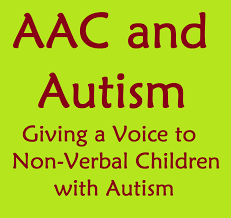 Bluebee Pal is a plush educational learning tool that can be connected to a tablet, phone or computer via Bluetooth. Once connected to a device (such as an iPhone or iPad), this interactive educational tool can talk, sing, etc.
Bluebee Pal is a plush educational learning tool that can be connected to a tablet, phone or computer via Bluetooth. Once connected to a device (such as an iPhone or iPad), this interactive educational tool can talk, sing, etc. In order to meet these goals below, you would need two different devices. One device that is connected to Bl
In order to meet these goals below, you would need two different devices. One device that is connected to Bl
