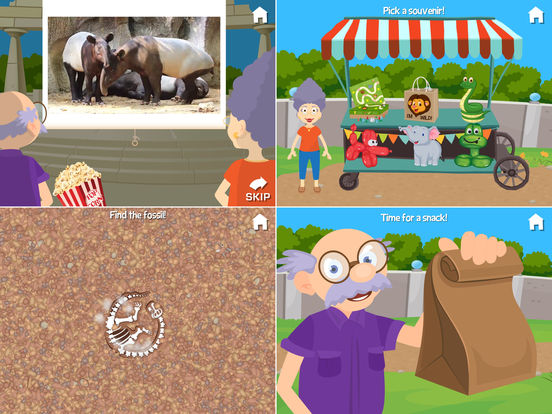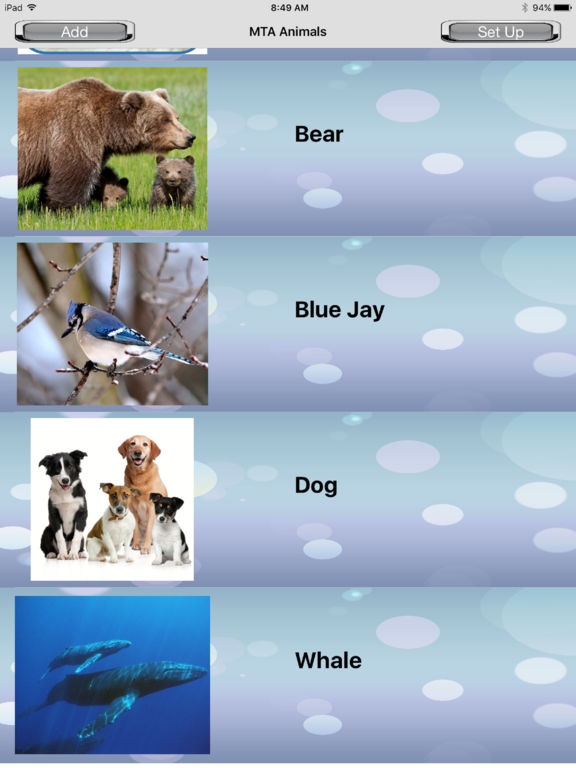by Alison | Feb 18, 2018 | Ages 3-5, Baby to Toddlers (age 2), The Imums Blog By Alison |
What we love…
fantastic app that encourages parents and caregivers to read with children featuring a library of curated stories, conversation starters and bright colorful artwork. I loved that we were able to carry over and do activities after learning about them during our daily lives like stomping, slipping, sliding and being more observant
What we’d love to see…
parental lock of some sort on the cog wheel – there are no external links but my son liked to tap on it. I would also like to see a bigger parent’s resource section included – there are a number of resources on the web but not integrated within the app.
Summary
Beautifully illustrated app that encourages active reading via the story by asking questions, making observations and learning. Kids can also tie it to real life and role play the stories.
Our Rating





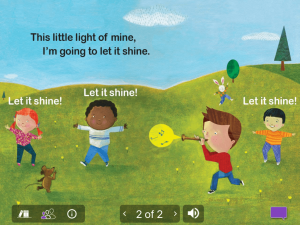
Art for “Light of Mine” (c) 2012 by Christopher Lyles
ReadAskChat is a curated library of stories designed for children from six months to age 4. The stories feature bright artwork, text and parental cues to help parents read with their children. I still remember the first time I sat in the rocker with my then infant son and held a black and white board book to read with him. I felt unprepared because I wasn’t sure how I was supposed to read with him or help him learn. You can read our interview with co-founders Alice and Carolyn to learn more about the reasons on why ReadAskChat was created. You can also read a paper about the science behind ReadAskChat. This app takes it beyond your device or tablet and encourages interactive reading using conversation starters to help kids engage and learn. Key concepts in the app include rhyming, patterning, early academics like colors, shapes, early sight words along with math and science concepts.
As I have gotten to be a mom of two – reading with my kids has gotten easier. They both know when it’s bedtime – we have 15-30 minutes depending on the day that we sit, snuggle and look at books. We practice things like how to hold the book, turning pages from front to back as well as moving with the text via songs, pointing to objects and just handling a book. In this digital age, it’s also important to consider that books are available on tablets, smartphones and other devices meaning that downtime doesn’t just have to mean that your child “plays” on your phone — you can turn it into educational time.
Here’s a snippet from Carolyn about the idea behind ReadAskChat
The inspiration for ReadAskChat comes from personal experience. My husband and I are adoptive parents, and when our daughter Jiji came home at 9 months, she was clinically failure to thrive. She couldn’t hold her little head up or babble, or reach for shiny objects—things that 9-month-olds should be doing. But after only one month of reading picture books, singing songs, playing and snuggling, and “chatting” about anything and everything, Jiji was a fully caught up and happy 10-month-old.
When we read using my tablet or smartphone – one of the first things I do is to turn on the “night shift mode” which changes colors to be more easy on your eyes and less stimulating for children. I also love that the app can change depending on which child I am reading with – meaning I can choose prompts for my toddler or my older son while reading the same story. When you open the app, there are three free stories that are included in the library. Additional stories are available for purchase. Each story includes “conversation starters” – these are based on the developmental level of your child and can range from suggesting you bounce your baby in time with the rhythm of the story or music to questions you can ask your kids to prompt them to engage more with the story.

Using your device, you login to the app to access the library. For purposes of the review I was given access to the full library of stories. When you use the app for the first time on your device or a new device you are prompted to download the stories. The Starter Pack includes, “Light of Mine”, “Animal Tails” and “The Old Man in the Tree”. In the subscription based version other stories are categorized by Big Ideas, Special Friends, Indoor Mischief, On The Move, Action Rhymes, Math Stories, Science Stories. You also choose the developmental level for the conversation starters. They range from baby (six to 18 months); toddler (12-24 months); preschooler (2 -4 years). As we have gotten more familiar with the stories we have recently changed from toddler to preschooler level to help him continue to follow along and be engaged.
My toddler aged son loves anything to do with cars and trucks and things that go. We typically let him pick a story and then I choose one. One of his favorites is Mario’s Trucks – which includes descriptive text like “Raise that Shovel! Dig that hole”. I typically read to him and then we talk about what we see in the photo – things like a yellow dump truck, a hard hat that Mario is wearing, a yellow digger and blocks and a crane. The conversation starters also encourage parents to add the sounds to the story and then the “ask” which encourages kids to think about what the truck does – my toddler answered carries and dumps. You are also prompted as you read to chat about what Mario might be building – my son said “tower”. We talked about it being a construction site on the first page. I also loved using the app to guide off-device play where we re-enacted specific stories that my son identified with. The illustrations in the app are beautiful and encourage kids to look and pay attention to details. The stories appeal to children and are not too overwhelming in terms of new information that is shared on a page. They also gently encourage sleep or relaxation at the end. At the end of the story you can either slide to the next story or close out of the app.
 I loved the wide variety of content that was included in the app and that my son was engaged and learning from stories – which we could look at no matter where we were at a point in time. I actually found myself reading more with my son because I could pull out my iPhone or tablet while we were waiting for appointments or had short periods of downtime. He loved tapping on the screen to show me what he was seeing – and I liked hearing what he saw in the photos and engaged. Both of us became more engaged with stories – rather than him sitting in my lap passively to hear a story. In addition, I recently read to my son’s classroom and used ReadAskChat along with a software which was able to reflect my screen onto a whiteboard so that the group of kids could participate. Although the app is designed for more 1:1 or 1:2 use it was fun to use in a class because it encouraged open-ended conversations and allowed kids to really engage with the story. As kids get bigger you can encourage them to help swipe and actively pick out sight words, look at the images within the stories and pick out specific details or even find an object or color within the image.
I loved the wide variety of content that was included in the app and that my son was engaged and learning from stories – which we could look at no matter where we were at a point in time. I actually found myself reading more with my son because I could pull out my iPhone or tablet while we were waiting for appointments or had short periods of downtime. He loved tapping on the screen to show me what he was seeing – and I liked hearing what he saw in the photos and engaged. Both of us became more engaged with stories – rather than him sitting in my lap passively to hear a story. In addition, I recently read to my son’s classroom and used ReadAskChat along with a software which was able to reflect my screen onto a whiteboard so that the group of kids could participate. Although the app is designed for more 1:1 or 1:2 use it was fun to use in a class because it encouraged open-ended conversations and allowed kids to really engage with the story. As kids get bigger you can encourage them to help swipe and actively pick out sight words, look at the images within the stories and pick out specific details or even find an object or color within the image.
 With my son as we read the stories and he’s become more familiar – we now sometimes play “I spy” to see the details that we might have previously missed. One of the other things that I really enjoyed was the conversation starters to help me encourage my son to better engage with the story. Another feature I liked was the “swipe lock” which made it so my son couldn’t accidentally move forward beyond pages that I wanted him to be on. The app also lets you favorite stories using a heart at the bottom – my son quickly learned about this and we picked out his favorites and then we were able to scan for the hearts when picking a bedtime story. I also really liked the descriptive words used within the app to tell a story which tied to the picture. Words like “slip and glide” for my son were new – so we actually practiced them by sliding our feet on the rug.
With my son as we read the stories and he’s become more familiar – we now sometimes play “I spy” to see the details that we might have previously missed. One of the other things that I really enjoyed was the conversation starters to help me encourage my son to better engage with the story. Another feature I liked was the “swipe lock” which made it so my son couldn’t accidentally move forward beyond pages that I wanted him to be on. The app also lets you favorite stories using a heart at the bottom – my son quickly learned about this and we picked out his favorites and then we were able to scan for the hearts when picking a bedtime story. I also really liked the descriptive words used within the app to tell a story which tied to the picture. Words like “slip and glide” for my son were new – so we actually practiced them by sliding our feet on the rug.
In terms of enhancements – I would love to see a section for parents to understand more about reading with their children as well as the importance. I found a number of resources on the website for Readaskchat – but they were not referenced when we used the app. It would also be nice if the cog wheel at the top were parental gated – there are no external links but my son recognized this from other apps and wanted to touch it.
Overall, this is an app that is unique in that it actively encourages parents to teach their children while reading. My son loved sitting on my lap and engaging – rather than passively listening to a story. Since then I’ve noticed that when we read board books or bedtime stories he looks at the picture and we read and talk about them more – for example, find the green wall or white bunny rather than just reading the text as a more rote method of learning.
Pricing: Launch sale through December 25, 2017: Only $14.99 for the full library for one year.
LAUNCH SALE through December 25, 2017
$1.99/month
$14.99/year (which comes to $1.25/month)
AFTER DECEMBER 25
$2.99/month
$29.99/year (which comes to $2.50/month)
**Subscribers receive a new story pack (3 selections) bimonthly in 2018.
Note: Bulk rates are available for institutions.
NOTE: This app has in-app purchases
by Alison | Feb 18, 2018 | Bluebee News |
 I still remember those words like it was moments ago. Your child has special needs. At the time those words felt crushing. I didn’t know what to say or to do. My world felt like it went into a tailspin. Over the years, we have gotten medical news about our child – some of it good, some of it bad, and some of it difficult to comprehend. In my mind, I can tell you where I was the moment that I heard that news – and how it changed my life. Each time, we have adapted and changed to be able to best help our children.
I still remember those words like it was moments ago. Your child has special needs. At the time those words felt crushing. I didn’t know what to say or to do. My world felt like it went into a tailspin. Over the years, we have gotten medical news about our child – some of it good, some of it bad, and some of it difficult to comprehend. In my mind, I can tell you where I was the moment that I heard that news – and how it changed my life. Each time, we have adapted and changed to be able to best help our children.
 I had a magical moment. Today, I was able to share Bluebee Pals with a classroom of special needs children. Today, instead of tears we saw smiles. Instead of frustration, we saw encouragement. After all, that’s what being a parent is all about. It’s about those magical moments when you see a breakthrough with your child. When life suddenly doesn’t feel as challenging anymore. I personally have seen how Bluebee Pals have enriched my children. Bluebee Pals aren’t just a Bluetooth enabled device that you can connect to your tablet, smartphone or laptop – they are a friend.
I had a magical moment. Today, I was able to share Bluebee Pals with a classroom of special needs children. Today, instead of tears we saw smiles. Instead of frustration, we saw encouragement. After all, that’s what being a parent is all about. It’s about those magical moments when you see a breakthrough with your child. When life suddenly doesn’t feel as challenging anymore. I personally have seen how Bluebee Pals have enriched my children. Bluebee Pals aren’t just a Bluetooth enabled device that you can connect to your tablet, smartphone or laptop – they are a friend.
Bluebee Pals can help to give your children a voice, they can provide a friendly companion when your child is feeling sad or they can simply be a friend when your child needs someone to talk to. All of my life I have seen that children of all ages gravitate to stuffed animals (myself included). Today, I saw a magical moment where tears stopped and kids were smiling.
 When we first opened up our Bluebee Pal, we used it for music, narration of a storybook and with a few apps. Then, we unlocked how Bluebee could help my children be successful. We use Bluebee now to help with directions – first you do this then you can give Bluebee a hug. We use him as a positive reinforcer when my kids do something great like helping to clean up toys, doing daily chores or even using the potty. I’ve even “caught” my son reading his Harry Potter books with Bluebee narrating along while he follows along in the text. These are all magical moments – moments brought to us by Hudson, Sammy, Lilly, Leo and Riley. Helping our kids to reach new levels and communicate is in the end what it is all about.
When we first opened up our Bluebee Pal, we used it for music, narration of a storybook and with a few apps. Then, we unlocked how Bluebee could help my children be successful. We use Bluebee now to help with directions – first you do this then you can give Bluebee a hug. We use him as a positive reinforcer when my kids do something great like helping to clean up toys, doing daily chores or even using the potty. I’ve even “caught” my son reading his Harry Potter books with Bluebee narrating along while he follows along in the text. These are all magical moments – moments brought to us by Hudson, Sammy, Lilly, Leo and Riley. Helping our kids to reach new levels and communicate is in the end what it is all about.
 When a child is having a meltdown related to autism – sometimes something as simple as cuddling a stuffed animal or using a weighted blanket can help them to calm down and recalibrate. Using Bluebee not only does that but it can help to give them a voice – one that they may not have the words for using an AAC app or even a storybook.
When a child is having a meltdown related to autism – sometimes something as simple as cuddling a stuffed animal or using a weighted blanket can help them to calm down and recalibrate. Using Bluebee not only does that but it can help to give them a voice – one that they may not have the words for using an AAC app or even a storybook.
I bring Hudson and Sammy to the park at times with my kids – some ask why would I bring such an expensive toy with us. To us, Hudson and Sammy are not toys – they are friends that we use to successfully navigate and explore the world.I like to write social stories for my kids using Kid in the Storybook maker – and have one of their Bluebee’s read my story aloud using narration. My kids often listen to these stories over and over again – both for comfort and to become familiar with what the story is telling them.
I recommend Bluebee Pals as a loving companion and educational tool for children with autism and of all abilities.
https://www.bluebeepals.com
by Alison | Dec 9, 2017 | Bluebee News |
Playing with Riley the Zebra is a fun experience for kids of all ages. We love using Riley when we are reading books like Puppup at the Zoo and seeing him act out all of the animals. Bluebee Pals will work with any smartphone, tablet, laptop or desktop computer that has Bluetooth. Bluebee Pals can be used with an AAC app to provide communication, paired with a storybook app to read with your child or even paired with any app that has narration to speak the various parts. Bluebee Pals have an interactive mouth communicates while connected to all Music, Storybook, Educational and AAC Apps. Winner of Mom’s Choice Awards, National Parenting Publications, Parents Choice, Creative Child Award, Academic Choice ( Brain Toy) and Tillywig( Brain Child)
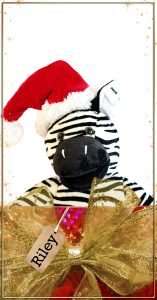
Check out our fun Christmas video!
Enter to win a Bluebee Pal – open to those with a valid United States mailing address
a Rafflecopter giveaway
by Alison | Nov 8, 2017 | Ages 3-5, The Imums Blog By Alison |
What we love…
fun zoo themed app which includes 8 educational games including spelling, math, animal sounds and a puzzle
What we’d love to see…
animal facts cards for each of the animals especially ones you haven’t seen before, perhaps a mini game where you draw the spots on a leopard or stripes on a tiger and the ability to feed the animals
Summary
Who doesn’t love spending time with their grandparents? This fun zoo themed app is sure to delight and had my son learning animal names, spelling and math and he learned about a new animal each time that he played.
Our Rating





 At the Zoo With Grandma and Grandpa App by Fairlady Media is not your traditional go to the zoo and see the animals type of app. In fact it’s much more fun and educational! The app features 8 mini games which you plan along as you meet new animals – some that my older son had never even seen at the zoo. You also practice matching, addition, puzzles and more! This is the 10th app by Fairlady Media and the first that features both Grandma and Grandpa as central characters within the app. The app features over 50 animals from around the world and is designed for elementary aged children.
At the Zoo With Grandma and Grandpa App by Fairlady Media is not your traditional go to the zoo and see the animals type of app. In fact it’s much more fun and educational! The app features 8 mini games which you plan along as you meet new animals – some that my older son had never even seen at the zoo. You also practice matching, addition, puzzles and more! This is the 10th app by Fairlady Media and the first that features both Grandma and Grandpa as central characters within the app. The app features over 50 animals from around the world and is designed for elementary aged children.
Educational games within the app include:
1) Animal Sounds: What animal sound do you hear behind the curtain? Pick one from an assortment of 3.
2) Fix the sign: Use the letters to fix the sign – it must be in the correct spelling order, you move the letters at the bottom to match the letters on the sign and has a zoo themed twist using types of animals.
3) Spot the Difference: Which fish in the aquarium is different? Tap to choose the right one and see what might be different about it as well as the name.
4) Tram Math: How many people are on the tram. You can either finger tap count or see that each car has a certain number in it to solve the problem.
5) Jigsaw Puzzle: Put together the pieces of an animal and learn about them. Does the animal live on the ground or in a tree? What is it called?
 6) Fossil Dig: Who doesn’t love getting dirty?!? Use your finger to help find the fossil and don’t get dirty in real life!
6) Fossil Dig: Who doesn’t love getting dirty?!? Use your finger to help find the fossil and don’t get dirty in real life!
7) Match the sign to the animal: Using your eagle eyes, determine which sign goes with each animal type. I loved that the animals in this game were both ones we knew like alligator and other times a Tasmanian devil!
8) Feed the Penguins: Move the penguins to find the fish and feed them.
Other mini games/interactions:
1) Draw the stripes on the animals using your favorite crayon color
2) Having a snack with Grandpa is just the best because you never quite know what to expect 😉
3) Move the seal to balance the ball on his nose. How long can you keep it in the air?
4) What trip to the zoo is complete without picking out a souvenir to store and play with in your toy box?
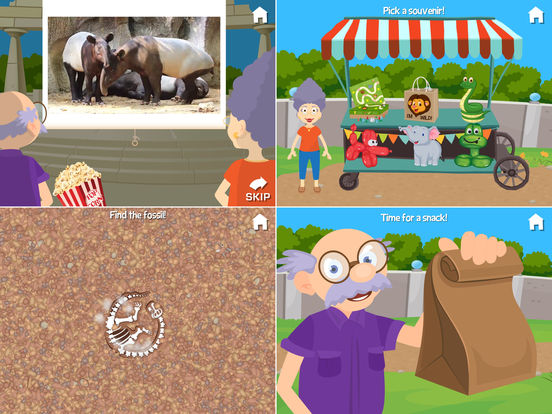
I loved that this app introduced my son to new animals especially ones that were not traditional at the various zoos that we have visited around the country. Having a variety of animals and games made the app fun and interactive. We also really liked that both Grandma and Grandpa participated in the app – this was fun because we usually only see one or the other. The graphics are fantastic and clear and my son learned something about a new animal each time that he played meaning that he kept playing to keep learning – a huge win!
One enhancement I would like to see is “animal facts” – perhaps you could add in cards at the end of the app that you earned with facts about some of the more unusual animals like the Tasmanian devil which would include a photo, animal sound and a fact or two about them. My son also loved being creative and “drawing the stripes” aka decorating the animals with crayons and asked if there could be a game where you draw the spots on the animal or stripes on a tiger within specific lines. My son also asked if we could feed the animals to learn more about them as well – we recently learned that a turtle at the aquarium liked brussel sprouts which encouraged my son to at least touch them!
There is no external advertising or in-app purchases beyond Fairlady advertising their own apps. Internet access is not required to play the app. External links are protected with a parental gate which requires your year of birth. You can access the settings and turn on and off the games depending on your child’s ability level which allows you to target specific skills or make it easier for younger kids. You can also turn on and off the music.
Overall, this is a fun zoo themed app that introduced my son to some exotic animals we had never seen before. My son enjoyed playing the app over and over again and learned something new each time if it was an animal or perhaps how to spell an animal name. Huge amount of replay value and the app can target younger or older kids depending on the options you choose for the mini games. We paired Riley the Zebra for purposes of this review. Having my toddler play with the app made him laugh since he was a zoo animal!
Buy the app here.
by Alison | Nov 6, 2017 | Bluebee News, The Imums Blog By Alison |
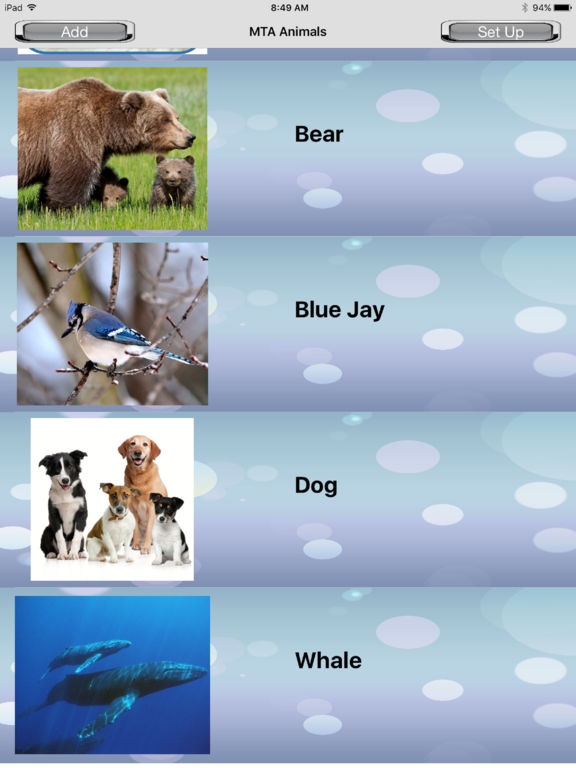
What we love…
fun personalized animal themed app that lets parents or caregivers record their voices to help teach their children about animals, also it uses real photos of animals versus cartoon depictions
What we’d love to see…
ability to more easily remove animals or categorize them by type
Summary
Fun animal themed app with educational value especially for toddlers and young children learning their animals
Our Rating





MTA Animals by My Toddlers App, LLC is a iPad only app that includes over 40 animal photographs designed to teach your toddler or children about animals. The animals range from cats and dogs to whales and elephants using real photographs. It is designed for preschool aged children and teaches image recognition as well as early spelling. There are two ways to access the app, one is a “toddler/preschool” version which means they can touch the different animals; the “parent/caregiver” requires to either multi-tap or press and hold to access the setup.
One of my 2 year old’s favorite parts of the app was seeing his picture as well as the animal and hearing my voice. I always supervise my 2 year old when he is using my iPad and he seemed a bit surprised that he was hearing my voice from the iPad. When you use the app, you are presented with a photo of your child/name, the animal and then a spoken statement.
This could be a great thing for grandparents to record so that your kids remain familiar with their voices. I also liked that once your child heard the name of the animal, you could tap on it to hear the animals sound over and over again. One of the things that differentiates the app from others, is that the app uses actual photos of animals versus cartoon type animals. I also liked that it was easy to add animals, but child safe in that my son couldn’t easy delete animals without following a multi-step process.
 To add the animals, first you must tap on the “add” button three times, then you can choose the specific animal you want to add from a scroll of animals. From there you record your voice (parent) reading a statement about the animal. I’ll admit, there were a few times where I did add a word like “dog” and then said the name of my mom’s dog Lacey. Once you have recorded the animals, your child can tap on the animal to see the photo of the animal as well as the spelling at the bottom which comes in while the word is pronounced.
To add the animals, first you must tap on the “add” button three times, then you can choose the specific animal you want to add from a scroll of animals. From there you record your voice (parent) reading a statement about the animal. I’ll admit, there were a few times where I did add a word like “dog” and then said the name of my mom’s dog Lacey. Once you have recorded the animals, your child can tap on the animal to see the photo of the animal as well as the spelling at the bottom which comes in while the word is pronounced.
When you first set up the app, you enter your child’s name and put a photo of them so they can see their photo as well as the image when using it. Also in the settings, you can change the background color and text to your kids favorite colors! By the time we were done testing the app, my son was practicing saying the names of his favorite animals – even ones he hadn’t been familiar with in the past.
In terms of enhancements, it would be nice if could personalize the app for more than one child. As it currently works, you can only add the name of one child/photo although I typed both of my kids names and put a photo of both of them together so one didn’t feel left out. I would also like to be able to group animals by type – for example pets like dogs, cats and horse versus insects like ladybug or bee. I would also like an easy way to “hide” or “remove” animals. As I put more animals on, at times my son would just randomly scroll looking for animals and just kept tapping rather than engaging with the app. It might also be fun if you could put in your own photos of your pets (like dog) instead of using the images contained in the app, in the future.
Overall, this is a fun animal themed app that encourages kids to learn more about animals in an easy to use toddler friendly app. It includes over 40 different animals and can provide hours of fun for your kids as they practice seeing their favorite animals.
MTA Animals
by Alison | Oct 3, 2017 | Ages 3-5, The Imums Blog By Alison |
 Old MacDonald by Loeschware features an interactive farm where children spin an animal wheel to select various animals to put on the farm. The company was founded by a brother and sister who have designed all of the music and artwork for the apps. If children select the right animal such as a cow, they are rewarded with the cow piece which they then put into the barn. If they select the wrong animal such as a fox or an octopus one of four actions happens to help them remove the wrong animal from the farm. They range from a tractor removing the errant animal to a puff of clouds. The app is primarily designed for toddlers and early preschoolers. It provides audio cues and music designed to engage players throughout the game. The app helps children practice spacial awareness, improve attention span, as well as practice fine motor skills and matching. My toddler loved this app especially when we paired Leo the Lion – he thought it was hilarious to hear him make all the different animal sounds. I found myself singing the catchy song as we played along too!
Old MacDonald by Loeschware features an interactive farm where children spin an animal wheel to select various animals to put on the farm. The company was founded by a brother and sister who have designed all of the music and artwork for the apps. If children select the right animal such as a cow, they are rewarded with the cow piece which they then put into the barn. If they select the wrong animal such as a fox or an octopus one of four actions happens to help them remove the wrong animal from the farm. They range from a tractor removing the errant animal to a puff of clouds. The app is primarily designed for toddlers and early preschoolers. It provides audio cues and music designed to engage players throughout the game. The app helps children practice spacial awareness, improve attention span, as well as practice fine motor skills and matching. My toddler loved this app especially when we paired Leo the Lion – he thought it was hilarious to hear him make all the different animal sounds. I found myself singing the catchy song as we played along too!
I liked the various animals that the game included – my son’s personal favorite was the duck. We also really enjoyed spinning the wheel to pick the appropriate animals and liked the fact that as you picked each animal it had a checkmark on it. The musical elements as well as the art in the app are fun and encourage children to sing along. I also thought the fact that the place where the appropriate animal was supposed to be placed was helpful, I can see this being really good for young children who may have trouble matching with the spot on the page.
I wish that the Old MacDonald song would be repeated with the names of all the animals after you have completed the puzzle. After finishing it, I would have also liked the ability to touch each of the animals, it finishes up rather quickly, so prior to dropping the last puzzle piece I usually do this step with my son. In addition, if a wrong animal is picked, I would have liked the action to vary a bit. My son picked the wrong animal twice in a row and the animal was kicked by the donkey each of the times rather than changing to a different action.
This is a great app to introduce children to a farmyard scene and animals. You may even find yourself singing along to the Old MacDonald song! Other apps by this developer include My ABC Train, Five Little Monkeys, and Big Top Circus. This app is currently part of an Apple handpicked selection for the “App Store Essentials: Apps for Toddlers”.
iPhone $0.99
iPad $2.99
Note – prices above were as of article publishing and are subject to change at any time
This post was originally posted at The iMums – it has been slightly edited for content.





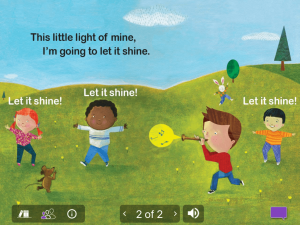

 I loved the wide variety of content that was included in the app and that my son was engaged and learning from stories – which we could look at no matter where we were at a point in time. I actually found myself reading more with my son because I could pull out my iPhone or tablet while we were waiting for appointments or had short periods of downtime. He loved tapping on the screen to show me what he was seeing – and I liked hearing what he saw in the photos and engaged. Both of us became more engaged with stories – rather than him sitting in my lap passively to hear a story. In addition, I recently read to my son’s classroom and used ReadAskChat along with a software which was able to reflect my screen onto a whiteboard so that the group of kids could participate. Although the app is designed for more 1:1 or 1:2 use it was fun to use in a class because it encouraged open-ended conversations and allowed kids to really engage with the story. As kids get bigger you can encourage them to help swipe and actively pick out sight words, look at the images within the stories and pick out specific details or even find an object or color within the image.
I loved the wide variety of content that was included in the app and that my son was engaged and learning from stories – which we could look at no matter where we were at a point in time. I actually found myself reading more with my son because I could pull out my iPhone or tablet while we were waiting for appointments or had short periods of downtime. He loved tapping on the screen to show me what he was seeing – and I liked hearing what he saw in the photos and engaged. Both of us became more engaged with stories – rather than him sitting in my lap passively to hear a story. In addition, I recently read to my son’s classroom and used ReadAskChat along with a software which was able to reflect my screen onto a whiteboard so that the group of kids could participate. Although the app is designed for more 1:1 or 1:2 use it was fun to use in a class because it encouraged open-ended conversations and allowed kids to really engage with the story. As kids get bigger you can encourage them to help swipe and actively pick out sight words, look at the images within the stories and pick out specific details or even find an object or color within the image.  With my son as we read the stories and he’s become more familiar – we now sometimes play “I spy” to see the details that we might have previously missed. One of the other things that I really enjoyed was the conversation starters to help me encourage my son to better engage with the story. Another feature I liked was the “swipe lock” which made it so my son couldn’t accidentally move forward beyond pages that I wanted him to be on. The app also lets you favorite stories using a heart at the bottom – my son quickly learned about this and we picked out his favorites and then we were able to scan for the hearts when picking a bedtime story. I also really liked the descriptive words used within the app to tell a story which tied to the picture. Words like “slip and glide” for my son were new – so we actually practiced them by sliding our feet on the rug.
With my son as we read the stories and he’s become more familiar – we now sometimes play “I spy” to see the details that we might have previously missed. One of the other things that I really enjoyed was the conversation starters to help me encourage my son to better engage with the story. Another feature I liked was the “swipe lock” which made it so my son couldn’t accidentally move forward beyond pages that I wanted him to be on. The app also lets you favorite stories using a heart at the bottom – my son quickly learned about this and we picked out his favorites and then we were able to scan for the hearts when picking a bedtime story. I also really liked the descriptive words used within the app to tell a story which tied to the picture. Words like “slip and glide” for my son were new – so we actually practiced them by sliding our feet on the rug.
 I still remember those words like it was moments ago. Your child has special needs. At the time those words felt crushing. I didn’t know what to say or to do. My world felt like it went into a tailspin. Over the years, we have gotten medical news about our child – some of it good, some of it bad, and some of it difficult to comprehend. In my mind, I can tell you where I was the moment that I heard that news – and how it changed my life. Each time, we have adapted and changed to be able to best help our children.
I still remember those words like it was moments ago. Your child has special needs. At the time those words felt crushing. I didn’t know what to say or to do. My world felt like it went into a tailspin. Over the years, we have gotten medical news about our child – some of it good, some of it bad, and some of it difficult to comprehend. In my mind, I can tell you where I was the moment that I heard that news – and how it changed my life. Each time, we have adapted and changed to be able to best help our children. I had a magical moment. Today, I was able to share Bluebee Pals with a classroom of special needs children. Today, instead of tears we saw smiles. Instead of frustration, we saw encouragement. After all, that’s what being a parent is all about. It’s about those magical moments when you see a breakthrough with your child. When life suddenly doesn’t feel as challenging anymore. I personally have seen how Bluebee Pals have enriched my children. Bluebee Pals aren’t just a Bluetooth
I had a magical moment. Today, I was able to share Bluebee Pals with a classroom of special needs children. Today, instead of tears we saw smiles. Instead of frustration, we saw encouragement. After all, that’s what being a parent is all about. It’s about those magical moments when you see a breakthrough with your child. When life suddenly doesn’t feel as challenging anymore. I personally have seen how Bluebee Pals have enriched my children. Bluebee Pals aren’t just a Bluetooth 
 When a child is having a meltdown related to autism – sometimes something as simple as cuddling a stuffed animal or using a weighted blanket can help them to calm down and recalibrate. Using Bluebee not only does that but it can help to give them a voice – one that they may not have the words for using an AAC app or even a storybook.
When a child is having a meltdown related to autism – sometimes something as simple as cuddling a stuffed animal or using a weighted blanket can help them to calm down and recalibrate. Using Bluebee not only does that but it can help to give them a voice – one that they may not have the words for using an AAC app or even a storybook.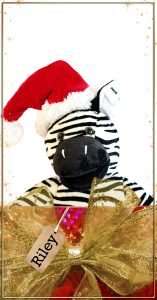
 6) Fossil Dig: Who doesn’t love getting dirty?!? Use your finger to help find the fossil and don’t get dirty in real life!
6) Fossil Dig: Who doesn’t love getting dirty?!? Use your finger to help find the fossil and don’t get dirty in real life!