 Are you looking for some fun and user-friendly speech apps to try at home with your Bluebee Pal? As an app reviewer, I have reviewed many apps that are easy to use for parents at home to help facilitate speech and language. To see all of my app reviews, click here. I have reviewed many speech and language apps as well as AAC apps.
Are you looking for some fun and user-friendly speech apps to try at home with your Bluebee Pal? As an app reviewer, I have reviewed many apps that are easy to use for parents at home to help facilitate speech and language. To see all of my app reviews, click here. I have reviewed many speech and language apps as well as AAC apps.
 These apps can span many years and target various speech and language goals. For example, Actions in Video can help build longer sentences with a verbal individual and help an AAC user learn to combine symbols and create more grammatically correct sentences on their talker. Below are some excellent early learning and speech apps to try with your Bluebee Pal at home
These apps can span many years and target various speech and language goals. For example, Actions in Video can help build longer sentences with a verbal individual and help an AAC user learn to combine symbols and create more grammatically correct sentences on their talker. Below are some excellent early learning and speech apps to try with your Bluebee Pal at home
 The Eli Explorer App was created by early childhood experts designed to encourage kids to explore while learning. This app helps facilitate language and learning in a fun educational and interactive way. When you open the app, press play and then see Eli sleeping! How do you wake her up? Press on Eli, and she is ready for an adventure. Take your finger and help guide Eli through a fun and stimulating journey through different scenes. To read the full review with tips for parents, click here.
The Eli Explorer App was created by early childhood experts designed to encourage kids to explore while learning. This app helps facilitate language and learning in a fun educational and interactive way. When you open the app, press play and then see Eli sleeping! How do you wake her up? Press on Eli, and she is ready for an adventure. Take your finger and help guide Eli through a fun and stimulating journey through different scenes. To read the full review with tips for parents, click here.
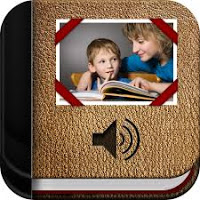 Create a social story with Pictello and make Bluebee Pal the reader of the story! Pictello is a versatile app that can be used to create stories with using photos, short video clips, and text. This app can use both synthesized and digitized speech. The app also gives you the ability to share easily with others is user-friendly to set up. Pictello also has the option to use many different languages and accents, which can be an excellent feature for many individuals. To read the full review and how to implement this app with Bluebee Pal, click here.
Create a social story with Pictello and make Bluebee Pal the reader of the story! Pictello is a versatile app that can be used to create stories with using photos, short video clips, and text. This app can use both synthesized and digitized speech. The app also gives you the ability to share easily with others is user-friendly to set up. Pictello also has the option to use many different languages and accents, which can be an excellent feature for many individuals. To read the full review and how to implement this app with Bluebee Pal, click here.
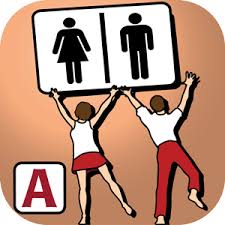
SymbolSupport App is an editing program that allows you to add symbols to your text, while SymbolReader is a free app that displays these symbolized documents. Both apps read the documents with a high-quality text-to-speech voice and word-by-word highlighting. The apps are compatible with the iPad, iPhone, and iPod touch. To read the full review and learn how to implement this app with the Bluebee Pal, click here.
 Actions in Video is a functional app that was created by Geraldine Moran, speech-language pathologist to help individuals with complex communication needs build sentences for communication. This app can be used successfully with both individuals with speech and language disabilities as well as younger children learning how to combine words into sentences. Actions in Video is an app “that teaches a person to understand and use action words through the use of videos.” To learn more about how to implement this app with Bluebee Pal, click here.
Actions in Video is a functional app that was created by Geraldine Moran, speech-language pathologist to help individuals with complex communication needs build sentences for communication. This app can be used successfully with both individuals with speech and language disabilities as well as younger children learning how to combine words into sentences. Actions in Video is an app “that teaches a person to understand and use action words through the use of videos.” To learn more about how to implement this app with Bluebee Pal, click here.

Wh Questions: Why? Speech and Education Cards is an app that was created by speech-language pathologists and contains professional illustrations and scenes with educational content. The app includes 30 scenes which give you at least 30 different opportunities for answering 30 “why” questions. The app is free but only includes a select amount of pictures. To buy the additional set, an in-app purchase is available. Bluebee Pals motivate kids for the Why questions. This app is appropriate for both children who are typical ages 3 and up and can also benefit those individuals with speech and language disorders and delays. Since the questions are read to the reader (as an option in the setting), no reading is required to use the app functionally. The goals that the authors target with this app are the following: Cause and Effect Relationship, Receptive and Expressive Language Skills, Naming Actions and Describing Situations, Answering Wh Questions, Making Logical Conclusions and Reasoning by Using Hints and Creative Thinking. To learn how to implement this app with Bluebee Pal, click here.
Are you looking for more apps? Check out Bluebee Pal App and learn how to facilitate language and learning with this fun, free and versatile app!
