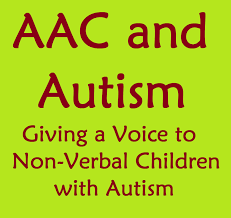 Bluebee Pal is a plush educational learning tool that can be connected to a tablet, phone or computer via Bluetooth. Once connected to a
Bluebee Pal is a plush educational learning tool that can be connected to a tablet, phone or computer via Bluetooth. Once connected to a  device (such as an iPhone or iPad), this interactive educational tool can talk, read and sing. As an app reviewer for Bluebee Pals for the past four years, I have discovered countless ways of utilizing Bluebee Pal Assistive Technology Tools in AAC Therapy to meet speech and language goals with my clients that present complex communication needs. To see my app reviews on Bluebee Pal’s website, click here (https://www.bluebeepals.com/beccas-app-reviews/).
device (such as an iPhone or iPad), this interactive educational tool can talk, read and sing. As an app reviewer for Bluebee Pals for the past four years, I have discovered countless ways of utilizing Bluebee Pal Assistive Technology Tools in AAC Therapy to meet speech and language goals with my clients that present complex communication needs. To see my app reviews on Bluebee Pal’s website, click here (https://www.bluebeepals.com/beccas-app-reviews/). Ten AAC Goals Achieved with Bluebee Pals
Ten AAC Goals Achieved with Bluebee Pals
Reading a Story: Since Bluebee Pal is connected to your device, this tool can read any book to your student that is downloaded on an app or available online. When reading the story, pause, ask questions and encourage your student to comment via their AAC system. Listening to Bluebee Pal read the story can be engaging and exciting for a child, which can help meet your goals more readily. Some of my favorite story apps include Go Away Green Monster and Crepes for Suzette. I also like the story time apps One More Story and Storybots. For more suggestions of story time apps, check out my article here (http://www.friendshipcircle.org/blog/2016/08/18/5-excellent-storytelling-apps-for-kids-with-special-needs/)
Improving Choice Making: During an AAC evaluation or training present Bluebee as a choice for requesting. With the child’s communication device, they can work on creating sentences and use describing words to request Bluebee. This would be a great opportunity to create the sentence, “I want soft Zebra”, or “I want blue puppy”. For those children who want to figure out how to say Bluebee without it being programmed, navigate to colors for “blue” and then the “bugs” page for bee. Combine to say Bluebee! Other ways that a child can make choices is within the app itself. The child can request specific sounds within a soundboard app like in the picture below. This is a wonderful opportunity for creative and complex sentences that can be modeled and then communicated by the child
Answer “wh”Questions: This is often a common goal that appears on IEPs and lesson plans. Use Bluebee pal to ask questions in the app About You and Me by Super Duper Publications. Responding to Bluebee pal can increase motivation and engagement among students. This can also help the student practice answering “wh” questions about themselves.
Social Story Companion: Social stories are commonplace in special education classroom because they help meet a variety of both social and communication goals. Use an app such as Pictello and let Bluebee read the social story with your student.
Pretend Play: Bluebee Pal is perfect for dramatic play! Since Bluebee is a stuffed animal, he can participate in lots of different play from dress up to be at a tea party! There are a variety of ways that you can incorporate Bluebee into dramatic play. Bluebee can start conversations with your student via being connected to a communication app or provide the voice and music in the app such as Toca Boca Tea Party.
Use for AAC Assessment: The app that I use often for assessment is AAC Genie. With Bluebee connected, this tool can help with assessment. Let this educational tool guide your student through the protocol which can help keep the child motivated during the evaluation. For a more in-depth look at how to use Bluebee with AAC genie, click here (https://www.bluebeepals.com/app-reviews/make-aac-assessment-interactive-bluebee-pal-pro/)
Learn Phonics: Learning phonics and literacy is the key to communication. With the app, Phonics you can expose your student to exploring phonics. Another way is using the phonic keyboard on Touch Chat with Word Power during a literacy activity. Let Bluebee Pal answer the question, “What does the letter “a” sound like?”
Categorization: Working on categorization is another common goal to target during speech and language therapy. When a child can learn categories more readily, this can help speed up communication and expand vocabulary. It can also help with improving word association. With one app that I reviewed called Categories Therapy Lite, Bluebee Pal can help a child learn categories. To learn more about learning categories with Bluebee Pal, click on the app review here (https://www.bluebeepals.com/app-reviews/beccas-app-reviews/category-therapy-lite-bluebee-pals/).
Learning Actions: Learn actions with the app, Actions in Video. This app can help students combine symbols together into sentences focused on actions. At the end of the sentence, hear Bluebee Pal say the whole sentence or record your own voice. To practice on their AAC system, ask them to construct the same sentences on their AAC system with modeling and prompting as needed.
Turn-Taking in Conversation: Bluebee Is a perfect companion for practicing taking turns in conversation. This can be done with a Bluebee connected to an iPad with a communication app or within an app such as Elmo Calls. For more tips on how to use Elmo Calls with Bluebee, check out my review here (https://www.bluebeepals.com/app-reviews/beccas-app-reviews/phone-calls-elmo/).




