
 Apps to try with Children under three years. In this article, I wanted to find fun and educational ways to use Bluebee Pal and apps with your child under the age of 3.
Apps to try with Children under three years. In this article, I wanted to find fun and educational ways to use Bluebee Pal and apps with your child under the age of 3.
These apps are engaging, educational and Bluebee Pal will be your perfect companion! Included in this article are apps that I have already reviewed with some new additional apps that I have found to be fun and engaging for babies and toddlers. Bluebee Pal is a unique way to get your child engaged with the various features of an app and improve joint attention.
The key to using an educational app with your child under 3 is to make sure that it something you do together! As your child engages in any of the apps below, model language and label different words in addition to commenting using simple language. It is also suggested when you use these apps, to use the feature Guided Access in the settings menu. This locks the child in the app so they don’t accidentally leave the app and return to the home screen. Children also learn at a very young age to leave an app and access less appropriate apps and materials so keeping the app in guided access can be very beneficial.

 Baby Sign and Learn: Do you want to teach your young child Baby Sign Language? This free app, Baby Sign Language Dictionary-Lite is an excellent way to introduce your child to baby sign language. This Baby Sign Language App allows the child an opportunity to learn some simple and functional signs for more effective communication.
Baby Sign and Learn: Do you want to teach your young child Baby Sign Language? This free app, Baby Sign Language Dictionary-Lite is an excellent way to introduce your child to baby sign language. This Baby Sign Language App allows the child an opportunity to learn some simple and functional signs for more effective communication.
The full version of this app includes 340 signs and over 1 hour of video instruction. This app includes 40 signing video demonstrations and is easy to follow along. According to the app developer, “The keyword signs demonstrated in this video dictionary are based on American Sign Language (ASL). All signs have been carefully selected for their ease of use, helpfulness to carers and appropriateness for baby’s interests and daily routine.” Each sign contains a detailed video tutorial with simple instructions on how to perform the sign, tips to help you remember the sign and practical suggestions on how to introduce the sign to your baby. Various categories included in this app are action words, animals, colors, daily routines, feelings and emotions, food, manners and behavior, nature and much more. Within the settings, you can choose to see the single sign only, autoplay, autoplay, and shuffle or manual transition and shuffle. How do you use this app with Bluebee Pal? Find out here!
 I hear Ewe: For a young child, learning animal and vehicle sounds can be fun and interactive. This free app, I Hear Ewe by Claireware Software is a simple and user-friendly game including 24 different animal sounds and 12 different vehicle sounds. When the child taps on the picture, the verbal prompt announces the type of animal or vehicle which helps build receptive and expressive vocabulary. Then, the recording of the sound is played. You can use this app in several different languages including English, Spanish, German and Chinese and the verbal descriptions can be turned on and off in the settings. I Hear Ewe is an educational app that can help introduce your child to different animals and vehicles in a fun and errorless manner which can be excellent for children with a low frustration level. To learn how to use this app with Bluebee Pal, click here.
I hear Ewe: For a young child, learning animal and vehicle sounds can be fun and interactive. This free app, I Hear Ewe by Claireware Software is a simple and user-friendly game including 24 different animal sounds and 12 different vehicle sounds. When the child taps on the picture, the verbal prompt announces the type of animal or vehicle which helps build receptive and expressive vocabulary. Then, the recording of the sound is played. You can use this app in several different languages including English, Spanish, German and Chinese and the verbal descriptions can be turned on and off in the settings. I Hear Ewe is an educational app that can help introduce your child to different animals and vehicles in a fun and errorless manner which can be excellent for children with a low frustration level. To learn how to use this app with Bluebee Pal, click here.
 Eli Explorer: This app was created by early childhood experts designed to encourage kids to explore while learning. I wanted to review this app because I love educational apps that encourage language and learning in a fun and interactive way. When you open the app, press play and then see Eli sleeping! How do you wake her up? Press on Eli and she is ready for an adventure. Take your finger and help guide Eli through a fun and stimulating journey through different scenes. This app is wonderful in the way that it incorporates different goals and ideas. What happens when you tap on the hot air balloon? Eli gets a telescope and then thinks about finding her “grandfather”. She passes the train and it’s immediately labeled “black train”. Through the app, there isn’t just labeling of words, there are questions that Eli asks and different types of communicative functions targeted that can help benefit a child’s language and learning. This is an app that can be easily used both in the home, in a classroom or a therapy session. Other features include discovering various animations, getting exposed to over 100 words and phrases, and is recorded with professional mother tongue actions. The app also comes in 10 different languages! How can Bluebee Pal be a companion in this app? Click here.
Eli Explorer: This app was created by early childhood experts designed to encourage kids to explore while learning. I wanted to review this app because I love educational apps that encourage language and learning in a fun and interactive way. When you open the app, press play and then see Eli sleeping! How do you wake her up? Press on Eli and she is ready for an adventure. Take your finger and help guide Eli through a fun and stimulating journey through different scenes. This app is wonderful in the way that it incorporates different goals and ideas. What happens when you tap on the hot air balloon? Eli gets a telescope and then thinks about finding her “grandfather”. She passes the train and it’s immediately labeled “black train”. Through the app, there isn’t just labeling of words, there are questions that Eli asks and different types of communicative functions targeted that can help benefit a child’s language and learning. This is an app that can be easily used both in the home, in a classroom or a therapy session. Other features include discovering various animations, getting exposed to over 100 words and phrases, and is recorded with professional mother tongue actions. The app also comes in 10 different languages! How can Bluebee Pal be a companion in this app? Click here.
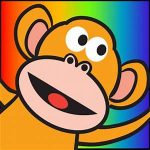 Five Little Monkeys: This app is fun and educational for a child under 3. This fun and interactive app combine music, counting and learning a new language! The app opens up to a screen with the options, “country”, “rock” and “pop”. The user also has the ability to choose “English” or “Spanish” in the top right corner. When you press “go”, the Monkeys start jumping! When you press “stop”, the Monkeys sit down on the bed and wait. The scene also has interactive objects in the room (e.g. the ball bounces up and down upon activation).As the song plays, the words pop up on the screen and highlight as the song continues. I like the option of choosing different types of music because the rate of the music varies for each category. How can Bluebee Pal be the perfect companion for this app? Click here.
Five Little Monkeys: This app is fun and educational for a child under 3. This fun and interactive app combine music, counting and learning a new language! The app opens up to a screen with the options, “country”, “rock” and “pop”. The user also has the ability to choose “English” or “Spanish” in the top right corner. When you press “go”, the Monkeys start jumping! When you press “stop”, the Monkeys sit down on the bed and wait. The scene also has interactive objects in the room (e.g. the ball bounces up and down upon activation).As the song plays, the words pop up on the screen and highlight as the song continues. I like the option of choosing different types of music because the rate of the music varies for each category. How can Bluebee Pal be the perfect companion for this app? Click here.
 Baby’s Musical Hands: This app is perfect for little ones in helping to develop cause and effect, differentiating between various sounds and colors and engaging in a fun and stimulating activity with a caregiver. The app is simple, clean and minimal and not complex and overstimulating. These types of features are ideal because of the age group that it’s targeting. This app also won Best Infant App (iOS) in 2011 and Best App Ever Awards Editor’s Choice Award in the Children’s Technology Review. How do you use it with Bluebee Pal? Learn here!
Baby’s Musical Hands: This app is perfect for little ones in helping to develop cause and effect, differentiating between various sounds and colors and engaging in a fun and stimulating activity with a caregiver. The app is simple, clean and minimal and not complex and overstimulating. These types of features are ideal because of the age group that it’s targeting. This app also won Best Infant App (iOS) in 2011 and Best App Ever Awards Editor’s Choice Award in the Children’s Technology Review. How do you use it with Bluebee Pal? Learn here!
